Investor Control Console (ICC)
The Investor Control Console provides you with easy and secure access to your portfolio.
Once online, you can view and manage all aspects of your Investor Account. Review new investment opportunities, invest in Loan Units, see detailed up-to-date performance information and redeem funds from your Cash Units.
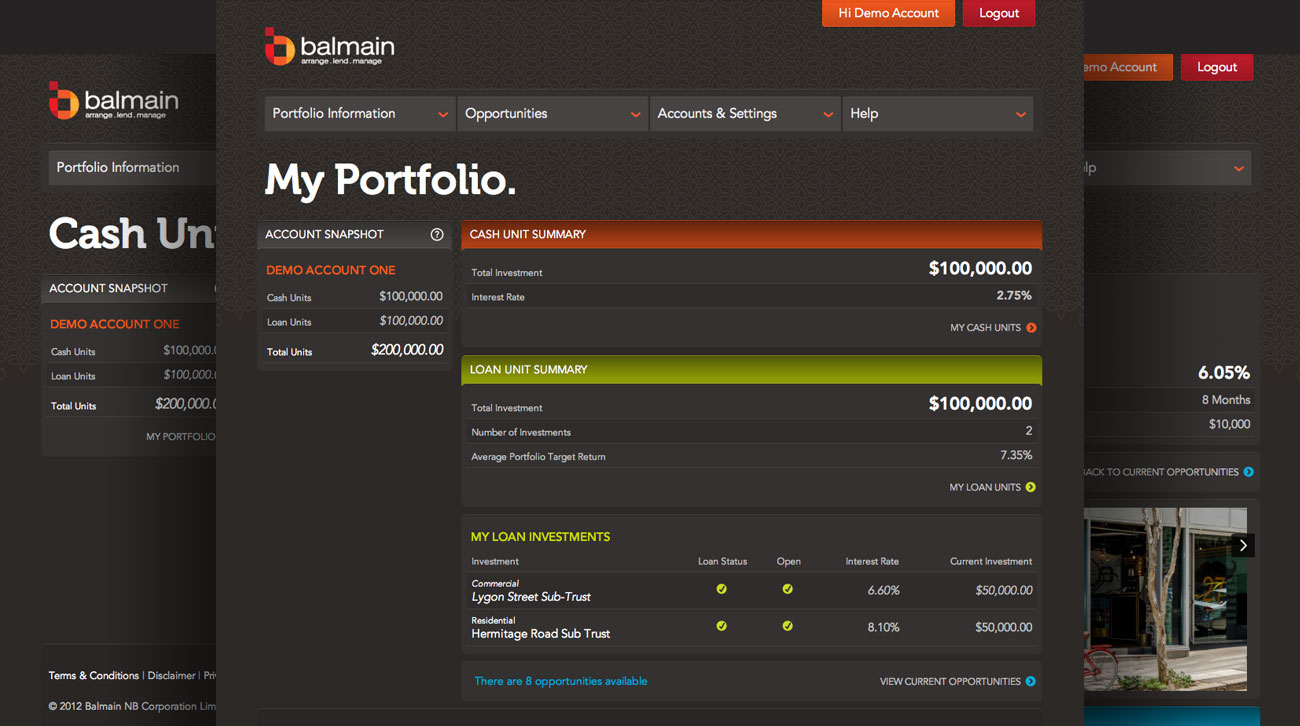
Selecting new investments
All new investment opportunities are made available to investors via the Investor Control Console.
For each investment opportunity presented, you have exclusive access to detailed information about the underlying loan. You are able to view details about the security properties and the borrower, along with pictures of the asset. You can also download the unique Supplementary Product Disclosure Statement to get more information on the loan.
More about "Selecting investment opportunities"Quick access to important information
My Portfolio gives you up-to-date information about all your investments. Unit Class summaries show the current state of your Cash and Loan Units. You can quickly obtain a high level snapshot of each of your Loan Unit Investments or delve deeper into each Loan Unit to gain insight into that investment and its performance.
View up-to-date portfolio information
The Portfolio Information pages provide access to transaction statements, in-depth information about your Cash Units and a more detailed summary of your Loan Unit Investments.
More about "Reviewing your investment performance"Manage your Investor Account
Investors can manage all transactions securely from the Investor Control Console. Investing in Loan Units, depositing additional funds into Cash Units and redeeming funds from Cash Units can all be done online from anywhere in the world with a click of a button.
Learn more about "Managing your investments"